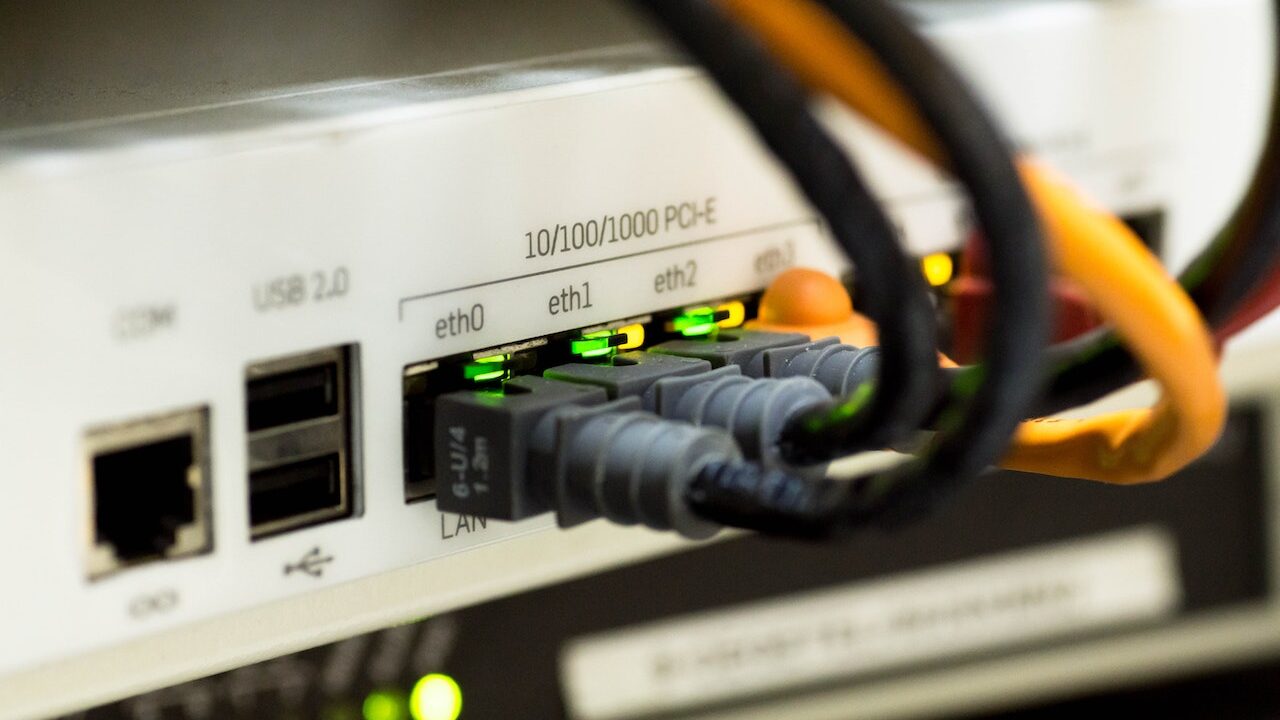
TCP/IP stands for Transmission Control Protocol/Internet Protocol. It is a set of communication protocols that are used to connect computers and other devices to the internet.
TCP is responsible for ensuring that data packets are delivered to their intended destination in the correct order and without errors. It sets up a virtual connection between two devices and manages the flow of data between them.
IP, on the other hand, is responsible for the addressing and routing of data packets. It assigns each device connected to the internet a unique IP address and ensures that data packets are sent to the correct destination.
Together, It provides the foundation for internet communication and allows devices to communicate with each other across networks and around the world.
IT works by breaking up data into smaller packets and sending them across a network to their destination. Here are the general steps that TCP/IP takes to transmit data:
- Data is broken up into small packets: When a user sends data over a network, It breaks the data into small packets. Each packet contains a piece of the data as well as information about the destination address and the order in which the packets should be reassembled.
- Packets are routed to their destination: Each packet is then sent across the network to its destination address. Along the way, each network device (such as routers) that handles the packet determines the next hop in the path to the destination address. This process is called routing.
- Packets are reassembled at the destination: When the packets arrive at their destination, It reassembles them in the correct order based on the packet sequence numbers that were included in each packet.
- Data is delivered to the application: Once all packets have been received and reassembled, IT delivers the data to the appropriate application that requested it.
Throughout this process, TCP ensures that packets are transmitted in a reliable and ordered manner by using a system of acknowledgments and retransmissions. Meanwhile, IP is responsible for routing packets to their destination addresses, regardless of the devices and networks involved.
Why is TCP/IP important?
TCP/IP is important for several reasons:
It’s the backbone of the internet: IT is the protocol suite that makes the internet possible. It enables different devices and networks to communicate with each other, allowing information to flow across the globe.
It’s a standard protocol: TCP/IP is an open standard protocol that is used by virtually all computer networks, from small local networks to the internet. This standardization means that devices from different manufacturers and networks can communicate with each other seamlessly.
It’s reliable: TCP provides a reliable transmission of data by using acknowledgments and retransmissions to ensure that all data is delivered to the intended recipient in the correct order.
It’s versatile: TCP/IP is not just limited to the internet. It can be used to communicate across any network, including LANs and WANs.
It’s constantly evolving: TCP/IP is constantly being updated and improved to keep pace with new technologies and security threats. This ensures that the protocol suite remains relevant and useful for years to come.
Final Words
The TCP/IP architecture was developed in the 1970s for use in ARPANET, a wide area network that predated the internet, by the Defense Advanced Research Projects Agency, the research arm of the U.S. Department of Defense. TCP/IP was initially developed for the Unix OS, and it has now been incorporated into all OSes that have followed.
TCP/IP is a crucial technology that underpins the modern internet and facilitates communication between devices and networks around the world. It provides a reliable and efficient way to transmit data, and its standardization ensures interoperability between different devices and networks. As the internet continues to grow and evolve, TCP/IP will remain a vital technology that enables us to connect and communicate in ways that were once unimaginable.








