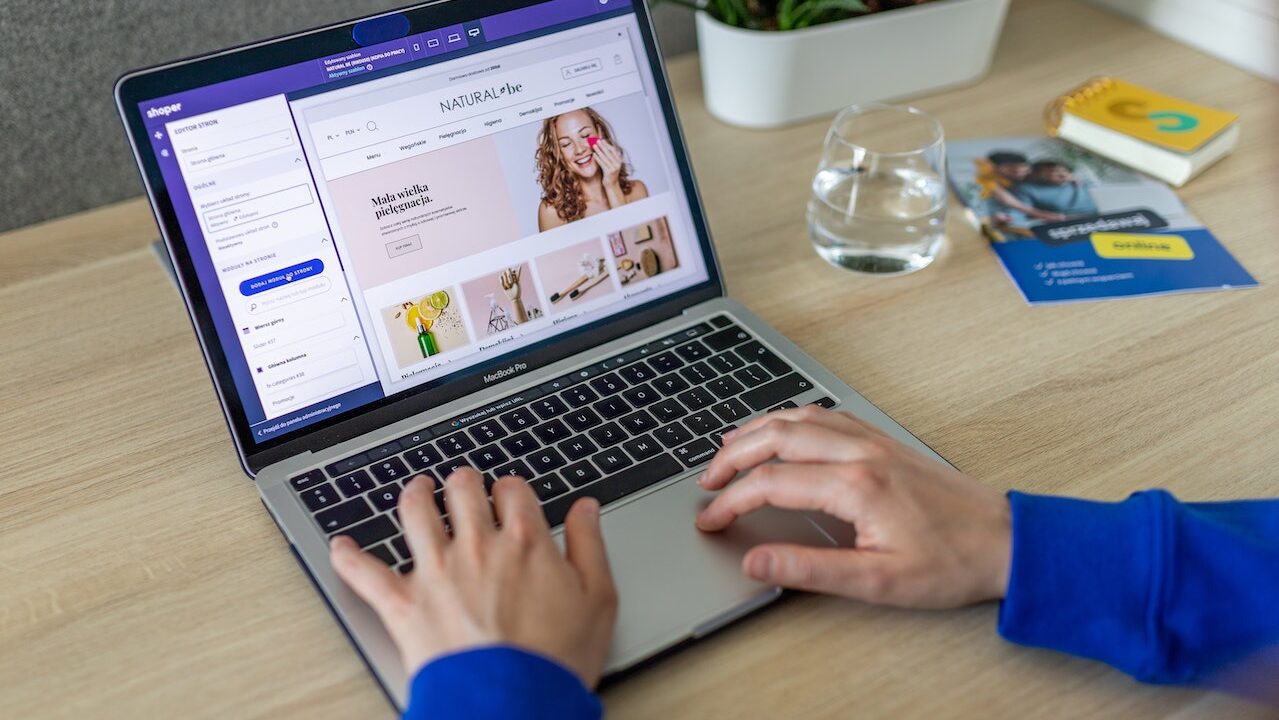
Having an online store is vital for many businesses in today’s digital world. An e-commerce platform may give you a global audience whether you’re selling artisan jewellery, antique apparel, or digital products. Shopify, a prominent e-commerce platform, makes it simple for businesses of all kinds to establish an online presence. Shopify’s user-friendly interface and extensive library of configurable templates make creating a professional-looking online store accessible to everyone, even those with no web design knowledge. This tutorial will walk you through the stages of creating your own Shopify store and getting you up and running in no time.
Platforms that simplify the process of launching online stores are in high demand in a world where online shopping has not only become the norm but a fundamental part of our everyday lives. Enter Shopify: a platform that has changed the e-commerce scene, allowing millions of people, from tiny entrepreneurs to major corporations, to sell online. This overview goes into what Shopify is, how it rose to prominence, and why it’s become an e-commerce behemoth.
Origins and Development
Tobias Lutke, Daniel Weinand, and Scott Lake founded Shopify in 2006 with a simple premise. When the trio decided to sell snowboarding equipment online, they discovered that existing e-commerce platforms were inadequate. As a result, they created their own. They had no idea that this system would eventually help over a million firms worldwide.
Shopify’s Offering
Shopify is, at its heart, a software-as-a-service (SaaS) platform that provides the tools required to develop and maintain an online store. This involves everything from designing the store’s appearance and feel to inventory management, payment processing, and sales data analysis.
The Shopify Impact
With platforms like Shopify, the e-commerce landscape has undergone a paradigm shift. It has empowered many entrepreneurs, from artisans selling handmade items to businesses with global ambitions, by democratising online sales. The platform’s emphasis on innovation, user experience, and cultivating a thriving community has established it as a go-to solution for e-commerce requirements.
Why Choose Shopify?
User-Friendly: One of Shopify’s primary appeals is its user-friendliness. With a straightforward interface, even those without technical prowess can design, customize, and launch an online store.
Versatility: From physical products to digital downloads, services to ticketed experiences, Shopify caters to a myriad of business types and models.
Scalability: Whether you’re a budding entrepreneur working from a bedroom or a multinational corporation, Shopify offers plans and capabilities that scale with your needs.
Steps to Building Your Shopify Store:
Sign Up for Shopify:
- Visit its website.
- Click on the “Start free trial” button.
- Enter your email address, password, and store name.
- To finish the sign-up procedure, follow the on-screen instructions.
Choose a Theme:
- Once logged in, you’ll be directed to its dashboard.
- Navigate to the ‘Online Store’ section and then ‘Themes’.
- Browse through the available themes, both free and paid. Select one that aligns with your brand’s aesthetics.
- Click on the chosen theme and select “Install.”
Customize Your Theme:
- After installing the theme, click on “Customize” to make adjustments.
- You can change colors, fonts, layout, and add your own images.
- Use the drag-and-drop feature to rearrange sections as desired.
Add Products:
- From your dashboard, go to the ‘Products’ area.
- Click on “Add product.”
- Fill in the product name, description, images, and price.
- Set up any variants (like sizes or colors) if needed.
- Click “Save” when done.
Set Up Payment Gateways:
- Select ‘Payment providers’ from the ‘Settings’ section.
- Choose your preferred payment gateways, such as PayPal, Stripe, or Shopify Payments.
- Follow the on-screen instructions to integrate them.
Configure Shipping Settings:
- In the ‘Settings’ section, select ‘Shipping and delivery’.
- Define your shipping zones, rates, and methods based on your business’s needs.
- If you’re using Shopify’s built-in fulfilment service, set that up as well.
Set Up Tax Settings:
- Go to ‘Settings’ and select ‘Taxes’.
- Depending on your location, Shopify can automatically calculate taxes for you. Ensure your business details are correctly entered for accurate calculations.
Test Your Store:
Before launching, it’s essential to test your store to ensure everything works as expected.
Make a test purchase, go through the checkout process, and ensure payment gateways are functioning correctly.
Launch Your Store:
- Once you’re satisfied with your store’s setup, it’s time to go live!
- Remove the password protection from your store by going to ‘Online Store’ > ‘Preferences’ and unchecking the “Storefront password” option.
- Click “Save.”
Promote Your Store:
Share your store link on social media, email newsletters, and other marketing channels.
Consider using it’s built-in marketing tools or integrating with third-party apps to enhance your marketing efforts.
The Implications for E-Commerce
The true revolution of it is the democratization of e-commerce. Creating an online store before systems like Shopify required a major investment in both time and resources. Not any longer. Anyone with a craft passion may now easily set up a store over the weekend and sell to a worldwide audience.
Furthermore, It has played an important role in supporting entrepreneurship. Because of its low start-up costs and abundance of resources, the barriers to entry in the e-commerce market have dramatically decreased.
E-commerce Isn’t the Only Thing
While Shopify is best recognized for its online stores, it also has brick-and-mortar retail options. Physical businesses can use Shopify POS (Point of Sale) to combine their in-store sales with their online inventory, creating a unified sales experience.
Conclusion
Building a Shopify store is a straightforward process, but it requires attention to detail to ensure your store runs smoothly and efficiently. With this step-by-step guide, you’re now equipped with the knowledge to create your own online store. Remember, the journey doesn’t end with launching your store; continuous promotion, updating products, and engaging with your customers are key to achieving e-commerce success.
Shopify is a movement, not just a technology. It reflects a revolution in our perception of e-commerce, dispelling the myth that selling online requires large sums of money and substantial technological skills. As the platform evolves, including cutting-edge technology such as AR (augmented reality) and expanding its capabilities, it solidifies its position as an e-commerce leader. Understanding and using Shopify’s potential can be a game changer for anyone trying to enter the online sales market. Happy selling!








